Introduction
In this tutorial, we will look at 8 things you must know in Python (2023). Python provides a wide range of built-in functions that are readily available for use without requiring you to import external modules or libraries. These built-in functions cover various aspects of programming, including data manipulation, control flow, I/O and more. In this tutorial, we will cover some of the most widely used built-in functions and discuss it’s usage along with examples.
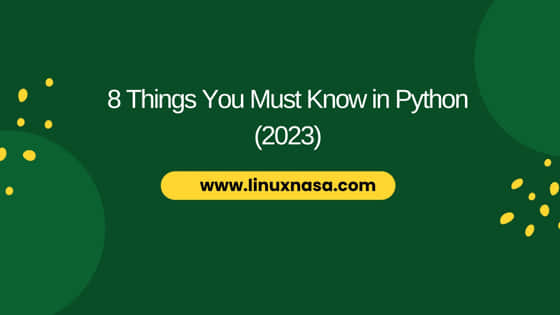
8 Things You Must Know in Python (2023)
Also read: How to Install Kali Linux 2023.3 on VirtualBox: [7 Simple Steps]
In the next section, we will cover 8 most important and most widely used Python’s built-in functions. These are all(), any(), enumerate(), zip(), reversed(), min(), max() and sorted(). Before going ahead with discussion on these functions, you must understand about iterable and sequence in Python. So let’s get started.
Iterable: In Python, an iterable is an object that can be looped over, meaning you can iterate through its elements one at a time. Iterables include data structures like lists, tuples, strings, dictionaries, sets and more. We use for loop to iterate over the elements of an iterable.
Sequence: A sequence is a specific type of iterable where elements are sorted in a specific order and can be accessed by an index. Sequences include data structures like lists, tuples and strings. Example of things that are iterables but not sequence are dictionaries, sets, files, generators. Elements in sequence have a definite position and can be retrieved by their index in the sequence, Index starts from 0. We can also use slicing to extract a portion of a sequence.
Also read: How to Build Port Scanner using Python: [2 Easy Examples]
1. Python all() function
Python has a built-in function called all() that returns true if all the elements are true i.e they are non-empty or non-zero. As we discussed earlier, Iterable is anything that you can loop over using a for loop. Examples, lists, tuples, strings, sets and dictionaries. Below is the example to demonstrate the all() function.
Syntax of all():
all(
condition(item)
for item in iterable
)
Example-1:
def valid_range(abc): '''Receives (a, b, c) tuple, Checks if each abc is within (0, 255, 255)''' valid = [ 0 <= val <= 255 for val in abc ] return all( 0 <= val <= 255 for val in abc ) assert valid_range((25, 5, 225)) == True assert valid_range((25, 500, 25)) == False assert valid_range((125, 25, 45)) == True assert valid_range((625, 5, 225)) == False assert valid_range((425, 155, 325)) == False print('All tests are Passed...')
PS C:\Users\linuxnasa\OneDrive\Desktop\python_projects> python .\func-all.py All tests are Passed...
2. Python any() function
def anyFunc(input): return any(char.isdigit() for char in input ) assert anyFunc("This is string input") == False assert anyFunc("This is alpha123 input") == True assert anyFunc("123456") print("All tests are passes..")
PS C:\Users\linuxnasa\OneDrive\Desktop\python_projects> python .\func-any.py All tests are passes..
3. Python enumerate() function
In Python, enumerate() function is used to iterate over an iterable (e.g list, tuple or string) while keeping track of the index of each element within the iterable. It returns an iterator that generates pairs of(index, element) tuples as you iterate through the elements of the iterable. Below is the example to demonstrate the enumerate() function.
Syntax of enumerate():
enumerate(sequence, start=0)
Example-3:
cars = ['Lamborghini', 'Porsche', 'Tesla', 'Honda', 'Jaguar', 'Nissan'] for element in enumerate(cars, start=1): print(element)
PS C:\Users\linuxnasa\OneDrive\Desktop\python_projects> python .\func-enumerate.py (1, 'Lamborghini') (2, 'Porsche') (3, 'Tesla') (4, 'Honda') (5, 'Jaguar') (6, 'Nissan')
We can also split out the index and elements using enumerate as shown below.
cars = ['Lamborghini', 'Porsche', 'Tesla', 'Honda', 'Jaguar', 'Nissan'] for index, element in enumerate(cars, start=1): print(f"{index}. {element}")
PS C:\Users\linuxnasa\OneDrive\Desktop\python_projects> python .\func-enumerate.py 1. Lamborghini 2. Porsche 3. Tesla 4. Honda 5. Jaguar 6. Nissan
4. Python zip() function
In Python, zip() function is used to combine two or more iterables (e.g lists, tuples) element-wise into a single iterable. It pairs up the elements from each input iterable based on their positions and create an iterator of tuples containing elements from the corresponding positions in the input itearbles.
Syntax of zip():
zip(iterable1, iterable2, …)
Example-4:
cars = ['Lamborghini', 'Porsche', 'Tesla', 'Honda', 'Jaguar', 'Nissan'] owners = ['Bobby', 'Alexander', 'John', 'Hailey', 'Rocky', 'Brian'] for car, owner in zip(cars, owners): print(f"Owner of the car {car} is: {owner}")
PS C:\Users\linuxnasa\OneDrive\Desktop\python_projects> python .\func-zip.py Owner of the car Lamborghini is: Bobby Owner of the car Porsche is: Alexander Owner of the car Tesla is: John Owner of the car Honda is: Hailey Owner of the car Jaguar is: Rocky Owner of the car Nissan is: Brian
So the zip function makes an iterator that aggregates elements from each of the iterables. If let’s say in any of the above two list, the number of elements does not match, zip function will stop. So it will print the output till the total number of elements in both the list match. Below is the demonstration:
cars = ['Lamborghini', 'Porsche', 'Tesla', 'Honda', 'Jaguar', 'Nissan'] owners = ['Bobby', 'Alexander', 'John', 'Hailey'] for car, owner in zip(cars, owners): print(f"Owner of the car {car} is: {owner}")
PS C:\Users\linuxnasa\OneDrive\Desktop\python_projects> python .\func-zip.py Owner of the car Lamborghini is: Bobby Owner of the car Porsche is: Alexander Owner of the car Tesla is: John Owner of the car Honda is: Hailey
from itertools import zip_longest cars = ['Lamborghini', 'Porsche', 'Tesla', 'Honda', 'Jaguar', 'Nissan'] owners = ['Bobby', 'Alexander', 'John', 'Hailey'] for car, owner in zip_longest(cars, owners, fillvalue="Missing"): print(f"Owner of the car {car} is: {owner}")
PS C:\Users\linuxnasa\OneDrive\Desktop\python_projects> python .\func-zip.py Owner of the car Lamborghini is: Bobby Owner of the car Porsche is: Alexander Owner of the car Tesla is: John Owner of the car Honda is: Hailey Owner of the car Jaguar is: Missing Owner of the car Nissan is: Missing
5. Python reversed() function
Every list in Python has a built-in reverse() function. So you can reverse the contents of the list objects inplace, meaning it will directly modify the original list object. They are different ways to reverse a list, each has its own impact. Let’s look at below example.
Syntax of reversed():
reversed(sequence)
Example-5:
cars = ['Lamborghini', 'Porsche', 'Tesla', 'Honda', 'Jaguar', 'Nissan'] cars.reverse() print(cars)
PS C:\Users\linuxnasa\OneDrive\Desktop\python_projects> python .\func-reversed.py ['Nissan', 'Jaguar', 'Honda', 'Tesla', 'Porsche', 'Lamborghini']
cars = ['Lamborghini', 'Porsche', 'Tesla', 'Honda', 'Jaguar', 'Nissan'] for car in reversed(cars): print(car) print("Orinal list: ", cars)
PS C:\Users\linuxnasa\OneDrive\Desktop\python_projects> python .\func-reversed.py Nissan Jaguar Honda Tesla Porsche Lamborghini Orinal list: ['Lamborghini', 'Porsche', 'Tesla', 'Honda', 'Jaguar', 'Nissan']
'''tuple type''' cars = ['Lamborghini', 'Porsche', 'Tesla', 'Honda', 'Jaguar', 'Nissan'] carTuple = tuple(cars) carTuple.reverse()
PS C:\Users\linuxnasa\OneDrive\Desktop\python_projects> python .\func-reversed.py Traceback (most recent call last): File "PS C:\Users\linuxnasa\OneDrive\Desktop\python_projects>\func-reversed.py", line 4, in <module> carTuple.reverse() AttributeError: 'tuple' object has no attribute 'reverse'
'''string type''' car = 'Maruti' car.reverse()
PS C:\Users\linuxnasa\OneDrive\Desktop\python_projects> python .\func-reversed.py Traceback (most recent call last): File "PS C:\Users\linuxnasa\OneDrive\Desktop\python_projects>\func-reversed.py", line 4, in <module> car.reverse() AttributeError: 'str' object has no attribute 'reverse'
'''tuple type''' cars = ['Lamborghini', 'Porsche', 'Tesla', 'Honda', 'Jaguar', 'Nissan'] for car in reversed(tuple(cars)): print(car) '''string type''' car = 'Maruti' string = "".join(reversed(car)) print(string)
PS C:\Users\linuxnasa\OneDrive\Desktop\python_projects> python .\func-reversed.py Nissan Jaguar Honda Tesla Porsche Lamborghini ituraM
6. Python min() function
In Python, min() function returns the smallest element in the iterable or the smallest of two or more arguments. Below is the example to demonstrate the min() function.
Syntax of min()
min(iterable, *, key=None)
Example-6:
price = [51_00_000, 22_00_00, 62_50_000, 94_00_00, 80_00_00] print(min(price))
PS C:\Users\linuxnasa\OneDrive\Desktop\python_projects> python .\func-min.py 220000
In the above code, since 22_00_00 is the smallest element of all, it is returned as output.
7. Python max() function
In Python, max() function returns the largest element in the iterable or the largest of two or more arguments. Below is the example to demonstrate the max() function.
Syntax of max()
max(iterable, *, key=None)
Example-7:
cars = ['Lamborghini', 'Porsche', 'Tesla', 'Honda', 'Jaguar', 'Nissan'] print(max(cars))
PS C:\Users\linuxnasa\OneDrive\Desktop\python_projects> python .\func-max.py Tesla
cars = ['Lamborghini', 'Porsche', 'Tesla', 'Honda', 'Jaguar', 'Nissan'] prices = [51_00_000, 22_00_00, 62_50_000, 94_00_00, 80_00_00, 77_00_000] def carWithLowestPrice(pair): car, price = pair return price print(f"Lowest priced car: {min(zip(cars, prices), key=carWithLowestPrice)}") print(f"Highest priced car: {max(zip(cars, prices), key=carWithLowestPrice)}")
PS C:\Users\linuxnasa\OneDrive\Desktop\python_projects> python .\func-min-max.py Lowest priced car: ('Porsche', 220000) Highest priced car: ('Tesla', 6250000)
8. Python sorted() function
class Car: def __init__(self, name, price): self.name = name self.price = price def __repr__(self): return f"Car({self.name}, {self.price})" car_list = [ Car('Lamborghini', 51_00_000), Car('Porsche', 22_00_00), Car('Tesla', 62_50_000), Car('Honda', 94_00_00), Car('Jaguar', 80_00_00), Car('Nissan', 77_00_000), ] print(sorted(car_list, key=lambda x: x.price))
PS C:\Users\linuxnasa\OneDrive\Desktop\python_projects> python .\func-sorted.py [Car(Porsche, 220000), Car(Jaguar, 800000), Car(Honda, 940000), Car(Lamborghini, 5100000), Car(Tesla, 6250000), Car(Nissan, 7700000)]
Summary
There are plenty of other built-in functions that Python provides, each has its own area of usage. You can explore many such Python functions from python.org official documentation.
