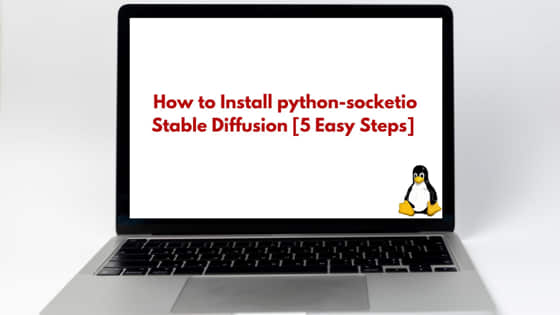![How to Install python-socketio Stable Diffusion [5 Easy Steps] - linuxnasa](https://www.linuxnasa.com/wp-content/uploads/2023/10/python-socketio-install.jpg)
In this tutorial, we will learn about how to install python-socketio stable diffusion using 5 Easy Steps. For the Python beginners, python-socketio for stable diffusion might sound like rocket science library which does some magic. But it really is a user-friendly and interesting library which is used by many Python developers to build client-server applications. We will learn about installation process of python-socketio package using simple steps in upcoming sections. So let’s get started.
Python Socketio Overview
In Python, python-socketio is a library that enables real-time, bidirectional and event based communication between clients and a webserver using Websockets. This library is built on top of asyncio Python library and provides a high-level, easy-to-use interface for handling Websocket connections.
How to Install python-socketio Stable Diffusion [5 Easy Steps]
Also read: Python Import Class From Another File [Step by Step guide]
Prerequisites
- Windows/Linux Operating System installed
- Python installed
Step-1: Check Python Version
In this step, first check if Python is installed in your system as it is prerequisite using below command.
python --version
Step-2: Create New Directory
In this step, created a new directory using below command. It is a good practice to always segregate your work in a new folder. Next, switch to the newly created directory.
mkdir <directory-name> cd <directory-name>
Step-3: Create and Activate Virtual Environment
In this step, create a virtual environment for the current directory using below command. This is a good practice to always create a virtual space in your system while working on any Python projects because we will install various packages based on project needs. If these packages are installed in virtual space, it will not impact global space in your system.
python -m venv venv
Next, activate the virtual environment for current directory using below command.
on Windows
.\venv\Scripts\activateOn Linux
source venv/bin/activate
NOTE:
Step-4: Install python-socketio
In this step, after creating and activating the virtual environment, install the python-socketio package using below command.
pip install python-socketio
Step-5: Verify python-socketio Working
In this step, write below code and execute, if execution passes then package is installed successfully.
import socketio socketobj = socketio.Client() @socketobj.event def connectServer(): print("Connected to the Server...") @socketobj.event def disconnectServer(): print("Disconnected from the Server...") socketobj.connect('http://localhost:5000')
python socketio.py
Above code will try to connect to the server which is running on your localhost on default port 5000. If execution does not throw any error, it implies that package has been installed successfully.
Summary
We have successfully installed python-socketio package. You can now start on building real time applications using python-socketio features.