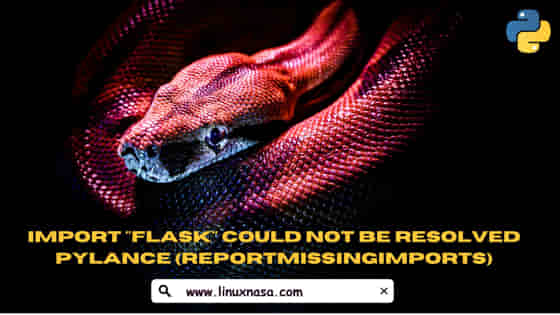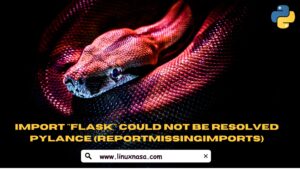
In this tutorial, we will learn about how to resolve “Import ‘flask’ could not be resolved Pylance (reportMissingImports)” error in Python. I encountered this problem when I was working on a project using Python Flask framework. After installing the Flask in my current working directory, the library was not found after importing it in Python file. We will look at possible solutions which i have tried to address and fix this error.
Solution-1:
In this solution we will first check if the Python interpreter path is correctly set. To do this follow below steps. I am using VS Code for this tutorial, if you are using any other IDE (PyCharm, Eclipse etc), refer to their official document to set the Python interpreter path.
Step-1: Check the Error Message
In this step rover over your import statement and check if you see the below error. If you see the same error, proceed to step2.
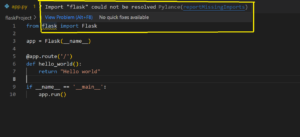
Step-2: Check Python Interpreter Path
In this step, check if Python interpreter is pointing to the correct path (i.e current working project). To do so, click on the python interpreter icon at the bottom right corner of the VS Code as shown below.

Step-3
In this step, select the right interpreter path from the list. The interpreter path selected must be of your current working project.
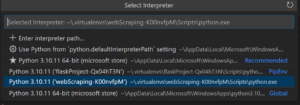
Solution-2: Check Pip Path
In this solution execute below command and check if pip is pointing to your current working project. If it is pointing to some other project, apply solution-1 and recheck this command. It will now point to current project.
> pip --version pip 23.2.1 from C:\Users\linuxnasa\.virtualenvs\flaskProject-Qx04hT3N\lib\site-packages\pip (python 3.10)
Solution-3: Check Package in Pipfile
There is one more thing you can do to address the error. Open the Pipfile in your current project and check if Flask package is added or not. If there were no issue during the installation of Flask package, it must have got added in the Pipfile . The content should look similar to below.
[[source]] url = "https://pypi.org/simple" verify_ssl = true name = "pypi" [packages] flask = "*" [dev-packages] [requires] python_version = "3.10"
Summary
Reference – flask.palletsprojects.com